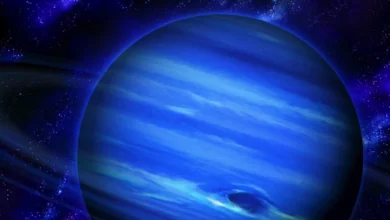What Is Schoology Alfa? The Core Platform Explained

Schoology Alfa: Schoology is a cloud-based Learning Management System (LMS) designed primarily for K-12 institutions, higher education, and training organizations.
Launched in 2009 by Jeremy Friedman, Ryan Hwang, and Tim Trinidad, it offers tools for course creation, assessments, gradebooks, communication, and integration with other educational systems.
After years of growth and adoption by many schools, Schoology was acquired by PowerSchool in 2019 to further integrate LMS with student information systems (SIS) and district infrastructure.
In simple terms, Schoology acts as a central hub where teachers, students, and parents can interact: distributing assignments, creating content, grading work, and messaging
When an institution like Alfa Fundación uses Schoology, they effectively host their educational workflow (curricula, student management, assessments) on a customized subdomain (e.g. alfafundacion.schoology.com)
What Does “Schoology Alfa” Likely Mean?
When people refer to “Schoology Alfa”, they are probably referring to the Schoology instance used by Alfa Fundación schools or programs.
-
Alfa Fundación is an educational foundation focused on nurturing intellectual potential, creativity, and achievement among high-capability students in public schools.
-
The foundation appears to have a Schoology domain set up under alfafundacion.schoology.com, indicating that it has its customized Schoology portal for students, teachers, and administrators.
-
Through that portal, Alfa Fundación can deliver lessons, assignments, assessments, and resources tailored for their network.
Thus, “Schoology Alfa” is not a separate product but a Schoology deployment for Alfa Fundación’s educational ecosystem.
Key Features & Advantages of Schoology (as used by institutions like Alfa)
Institutions choose Schoology (and set up their own “Schoology Alfa”) because of its robust feature set. Below are the major features and how they benefit users:
Course & Content Management
-
Teachers can create courses, modules, and folders, and upload various content types (PDFs, videos, links)
-
It supports embedded external tools and LTI (Learning Tools Interoperability) content such as Nearpod, EdPuzzle, Kami, and more.
-
Content libraries can be reused across courses, enabling efficiency when multiple sections of the same subject are taught.
Assessment & Grading
-
Teachers can create quizzes, tests, assignments, polls, and project submissions via the platform.
-
The grade book supports manual grading, rubrics, comments, and category weights.
-
Assessment analytics allow instructors to view question-level item statistics, track student performance, and identify problematic questions.
Communication & Collaboration
-
Discussion boards, student comments, messaging, and announcements facilitate interaction and feedback.
-
Students can submit audio, video, or document files; reply to peer posts; and engage in moderated class discussions.
-
Teachers can create private groups, parent/grade-level groups, or shared resource folders for collaboration.
Integration & Interoperability
-
Schoology can integrate with SIS / student information systems, syncing grades, courses, and enrollments automatically.
-
It supports authentication protocols (SSO, LDAP, SAML) to make login seamless.
-
The platform has API support for custom extensions, and it supports common educational standards (SCORM, QTI, etc.).
Analytics, Tracking & Reporting
-
Dashboards allow teachers and administrators to monitor student engagement, submission rates, course activity, and progress.
-
Teachers can see metrics like last login, time on course, discussion participation, or number of submissions. Reports can be exported or scheduled for institutional review.
Mobile & Accessibility
-
Schoology supports mobile apps (iOS, Android), allowing students and teachers to interact from mobile devices.
-
Offline access for certain content is supported, which is helpful in low-connectivity situations.
-
The system generally adheres to accessibility and privacy standards, though large deployments may require additional configuration.
These features make Schoology a compelling choice for institutions wanting to centralize learning, assessment, and community in one platform.
Challenges, Criticisms & Best Practices for “Schoology Alfa”
Using a Schoology instance (like Schoology Alfa) offers many advantages, but also has challenges. Understanding these helps maximize success.
Common Challenges & Criticisms
-
User Interface Complexity: New users (especially younger students or parents) can find Schoology overwhelming at first, with many menus and nested folders.
-
Analytics Limitations: Some users suggest analytics are not always granular or flexible enough (e.g. missed assignment reports, custom metrics)
-
Notification & Sync Issues: Notifications sometimes fail or don’t respect preferences.
-
Organization / Navigation Issues: As course content grows, folder structures can become cluttered, making it difficult for students to find materials.
-
Dependence on Internet & Device Access: Students without consistent connectivity or capable devices may be disadvantaged
-
Training & Onboarding Needs: Teachers and students often need training and gradual adoption to get comfortable
Best Practices for an Institution Running Schoology (e.g. “Alfa Fundación”)
-
Start with a clean, intuitive course structure
Keep folder hierarchies shallow and consistent across courses. Use naming conventions. -
Provide orientation & training for teachers & students
Use video tutorials, sandbox courses, or pilot phases before full rollout. -
Use analytics proactively
Monitor course engagement, intervene when students lag, track trends across semesters. -
Maintain resource libraries
Share commonly used content, rubrics, and assessments in central group libraries to reduce duplication and promote consistency. -
Communicate expectations clearly
Define policies for assignment submission, late work, participation, and feedback timelines. -
Use integrations wisely
Leverage Google Drive, Microsoft tools, external content (LTI), but avoid overloading students with too many tools. -
Set up parent / family access
Enable parent accounts or “observer” access so families can monitor student progress. -
Review performance & refine
Periodically audit course layouts, student feedback, and drop or reorganize stale content.
If Alfa Fundación deploys Schoology well (following these practices), their “Schoology Alfa” can become a robust backbone for digital education.
Use Cases & Real Research on Schoology Efficacy
It’s helpful to look at real research and use cases showing how Schoology improves learning outcomes.
-
In a study of Schoology-based self-regulated learning, students using Schoology showed better autonomy, engagement, and improved learning outcomes compared to a control group.
-
Teachers appreciate that Schoology centralizes course materials, assessments, and feedback, reducing administrative overhead.
-
In practice, schools use Schoology to blend in-person and online learning, manage homework submissions, facilitate class discussions, and maintain communication continuity during disruptions.
These examples suggest that, when implemented with good pedagogy and support, Schoology (and by extension “Schoology Alfa”) can support active learning, accountability, and student engagement.